Check Boxes
You should already be familar with some of these check boxes, but we'll go over them in more detail.
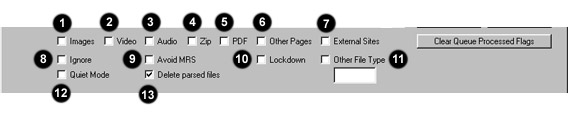
- Image: Download files in the image queue (.bmp, .gif, .jpe, .jpg, .jpeg)
- Video: Download files in the video queue (.avi, .asf, .asx, .mov, .mp2v, .mpa, .mpe, .mpeg, mpeg2, .mpg, .mpg2, .mpv, .mpv2, .qt, .rm, .wmv
- Audio Download files in the audio queue (.mp3, .wav and .wma )
- Zip: Download files in the zip queue (.zip)
- PDF: Download files in the PDF queue (.pdf)
- Other Pages: Download and parse files in the page queue (.asp, .htm, .html ,.php, .php2, .php3,.php4, .shtm, .shtml, .xtp)
- External Sites: Download and parse files in the site queue (.asp, .htm, .html ,.php, .php2, .php3,.php4, .shtm, .shtml, .xtp)
- Ignore: Ignore image, audio and video files that are below the minimum sizes specified on the Options screen.
- Avoid MRS: Instructs SpiderMonki to not add URLs containing the words member, register, join or shop.
- Lockdown: Covered on page 11.
- Other file types: Download files in the other queue. You specify what extension you want SpiderMonki to look for by entering it below the Other File Type check box. A good example would be .java or .cpp source code files -or- .png image files.
Warning: Be careful of what you download. Make sure you have the latest Microsoft patches and Anti-virus updates!
Quiet Mode: Suppresses progress display.
Delete parsed files: Deletes any Web pages that it parses. If you want to keep the Web pages, uncheck this check box.
|