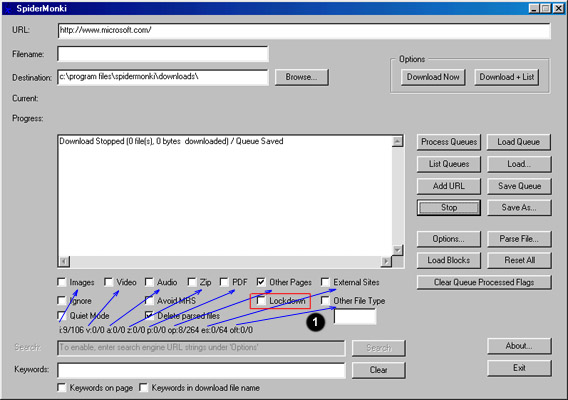|
More on queues Now you have an idea on how to use SpiderMonki to download files from a Web site. As the screen below indicates, there is a check box for each queue listed in the queue summary. To download other types of files, select the appropriate check box.
If you select the external sites check box, SpiderMonki will continue to process all existing and new entries in the external sites queue until all entries have been processed. The Lockdown checkbox (Item 1) allows you to limit what external sites it will process, but it only works with the Download Now and Download + List buttons. It does not work with the Process Queues button. This is how the lockdown feature works: After SpiderMonki downloads and parses the first page, it will copy the list of URLs from the external sites queue to the other page queue and not add any more sites to the external sites queue. This works really well on Web pages that contain a large list of links to other Web sites. |