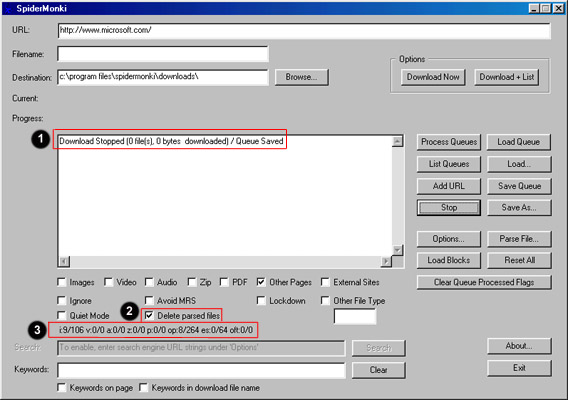|
The Queues have been updated! If you have a fast connection, the page queue would have gone over 200 very quickly.
If the Image check box was not checked, SpiderMonki should have informed you that it downloaded 0 files and 0 bytes. By default, SpiderMonki deletes files it parses. You can uncheck the deleted files check box (Item 2) if you want to keep the files it parses. If the Image check box is checked, SpiderMonki may have had enough time to process some entries in the image queue and told you that it download some files. If it did process some entries, you can view them by going to the destination folder using Windows Explorer or your favorite thumbnail viewer. If you take a look at the queue summary (Item 3), you will notice that the image, other page and external sites queues have all increased. You may also notice that some of the other queues now have entries in them as well. If you had not clicked the Stop button, SpiderMonki would have gone through every page at www.microsoft.com, which might take forever. You always need to keep in mind, that SpiderMonki will keep processing other pages until it has processed all possible URLs at a particular site. If you had left the Images check box checked, SpiderMonki would have stopped processing by itself, after it had reach the maximum download limit, which by default is 1GB. (You can change the maximum value on the options screen, which will be covered later.) Parsed files that are deleted are not counted toward the maximum download limit. When you are ready, go to the next page. |