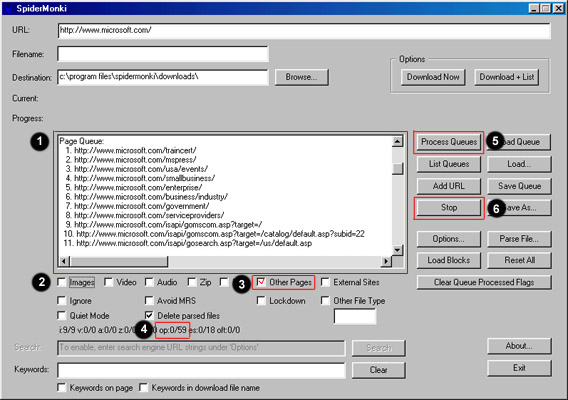|
So how do I download images from other pages? In order to download images from other pages at www.microsoft.com, SpiderMonki needs to parse other pages (Item 1) and add any image URLs it finds to the image queue. I'll show you how to do that next.
If you want to continue downloading images, leave the Images check box checked (Item 2), otherwise unselect it as shown. Select the Other Pages check box (Item 3). This instructs SpiderMonki to process all existing entries and any new entries in the other page queue. In this example, it will continue to go through pages at www.microsoft.com. Keep an eye on the number of entries in the other page queue (Item 4) and click the Process Queues button (Item 5). When the page queue goes over 200 entries (the second number), click the Stop button (Item 6). When you are ready, go to the next page. |