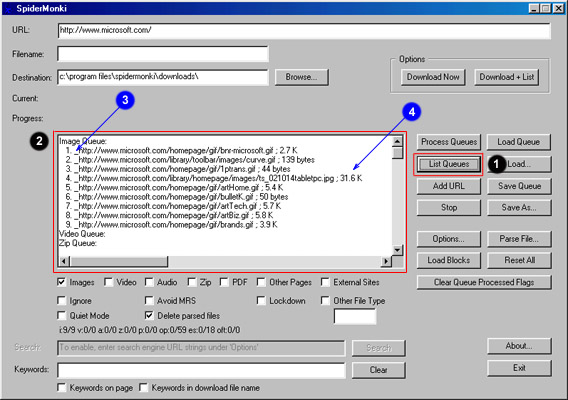|
Image queue update Now that the image queue has been processed, let's take a look at the status of the image queue. Click the List Queues button (Item 1) and take a look at the contents of Item 2. Item 3 is pointing to an underscore character (_) in front of each entry in the image queue. The underscore means that the entry has been processed. Item 4 is pointing to the size of the file that was downloaded. If it couldn't retrieve the file for some reason, you will see any error messages here as well. Do you notice how this differs from the unprocessed items? Great!
If you scroll down and look at the other queues, you will notice that none of the entries in the Page Queue and Site Queue have been processed. This is because SpiderMonki was not instructed to process these queues. When you are ready, go to the next page. |