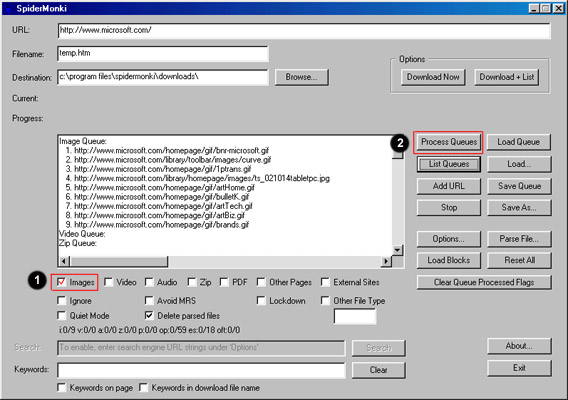|
Downloading the image files
To download the images in the image queue, select the Images check box (Item 1). This tells SpiderMonki that you want to process (download) the entries in the image queue. Next, click the Process Queues button (Item 2). SpiderMonki will download all the files in the image queue and save them in the destination folder (In my case, C:\Program Files\SpiderMonki\Downloads) When you are ready, go to the next page. |